It's one of the very first questions we get, especially from those looking at the monthly subscription fee for HubSpot Marketing software. They are often used to free or low-priced subscription options. Let's take a look at what each means.
Both HubSpot and WordPress are content management systems (CMS), which is a requirement for any modern business website. Shopify, SquareSpace, and FlowwwSites (built on WordPress) are others. A content management system decision is never easy, unless you know what you need to accomplish.
The truth is that any of the current CMS platforms will do the trick – because they provide a toolset to run your site with. The quicker you get to know how to use them, and assuming you are familiar with digital marketing best practices, the quicker you can make it work.
For more experienced marketers – those who come to us for help improving their lead capture, or wish to grow their business, there is a core toolset requirement:
- A stable Content Management System (CMS) which provides the foundation on which everything sits.
- A flexible Contact Relationship Management (CRM) that automates entires and keeps up to date.
- Robust automation functionality to ensure your website works for you.
- A modern design and development toolset to create a website that'll engage and convert visitors.
- A business growth strategy with a focus on customer personas.
For the purpose of this article, we'll focus on HubSpot and Wordpress options.
On the one hand, HubSpot marketing software has all of these tools – even at the free level – all fully integrated with one another through a marketer-friendly interface that work with the website CMS. Upgrading to paid versions increases limits and adds more functionality. HubSpot doesn't need a technical person to run it once it's set up, though the robust toolset does mean you'll need to know what you are doing on many levels. HubSpot pairs you with a Certified Partner who's trained to deploy high quality websites both technically and strategically.
We typically recommend HubSpot when the client's business is a) outcomes oriented, b) has a consultative selling process, c) has a mature marketing team. HubSpot is Software as a Service subscription, meaning they maintain all the technology and security within the subscription price.
Two important website considerations...Wordpress is free. HubSpot is a subscription. Wordpress doesn't come with strategy, or an IT department. HubSpot does.
On the other hand, WordPress has somewhere around 30,000 plugins – wow – which, once sourced, configured, and integrated by your web and IT teams, need to be maintained as they are created and updated by different developers all round the world. You'll still need to know what you are doing both technically and strategically, so no easy outs. Wordpress offers zero support, so you are on your own, free and unencumbered.
We typically recommend WordPress when the client's business is a) cost-oriented, b) has a transactional selling process, c) has a less mature marketing team. WordPress is self-install software, meaning you handle all the technology, security, updates, etc. Bring your own IT department or engage an agency to help you do it right.
If you choose a Wordpress website...
 You'll get a very popular website platform. You would be smart to connect HubSpot as well, for its marketing toolset and CRM. If you need a shopping cart, you can ass Woo Commerce or Stripe Payments. Wordpress features themes you can purchase and install to achieve a visual look. remember to install a social sharing plugin, set up SSL via your hosting provider, and a backup tool such as BackupBuddy or UpDraft with off-site archiving. This is pretty much what we do for Wordpress clients, with the exception that we prefer to install our own theme, FLOW, which is quite the chameleon, allowing us to mimic the design of almost any website (bonus: it's engineered for lead generation).
You'll get a very popular website platform. You would be smart to connect HubSpot as well, for its marketing toolset and CRM. If you need a shopping cart, you can ass Woo Commerce or Stripe Payments. Wordpress features themes you can purchase and install to achieve a visual look. remember to install a social sharing plugin, set up SSL via your hosting provider, and a backup tool such as BackupBuddy or UpDraft with off-site archiving. This is pretty much what we do for Wordpress clients, with the exception that we prefer to install our own theme, FLOW, which is quite the chameleon, allowing us to mimic the design of almost any website (bonus: it's engineered for lead generation).
If you don't like what HubSpot offers (even at the free level), you'll need to install a tool like Unbounce or LeadPages, or custom design your own landing pages and add forms. Finally, you'll need to engage a technical/design team to maintain security and plugin updates for all of these tools along with the Wordpress platform itself. Each tool you plug into Wordpress has it's own subscription options.
The reason there are many pieces and updates in the Wordpress arena, is that its an open-source platform. Pretty much any developer can create a tool for it which can create a lot of great options, along with a lot of concerns at the same time.
If you choose to create a HubSpot website...
 You'll either use the free option or purchase a software subscription. Depending on which subscription you get, you'll receive either 'some of', 'most of', or 'all of' the integrated tools HubSpot has to offer. The security and functionality updates are handled automatically by their team, plus technical support is provided by HubSpot for free as part of the subscription. They have SOC2-level security to keep your data safe, too, which is petty much what your bank uses. There are 3 core toolsets – or Hubs – to a HubSpot subscription: Marketing, Sales, Service. They sit on top of the free CRM and your content lives in the CMS.
You'll either use the free option or purchase a software subscription. Depending on which subscription you get, you'll receive either 'some of', 'most of', or 'all of' the integrated tools HubSpot has to offer. The security and functionality updates are handled automatically by their team, plus technical support is provided by HubSpot for free as part of the subscription. They have SOC2-level security to keep your data safe, too, which is petty much what your bank uses. There are 3 core toolsets – or Hubs – to a HubSpot subscription: Marketing, Sales, Service. They sit on top of the free CRM and your content lives in the CMS.
Can I have Wordpress and HubSpot at the same time?
Yes, of course you can. HubSpot was created to act as an external tool (without the 'Websites CMS' add-on which would be where your home page and regular pages reside) or as a full scope tool, including those items. If you don't get the Websites tool, Wordpress – or any platform really – can act as your main site. It will work just like any 3rd party tool - you only need to install the tracking script to collect data from your site into HubSpot's analytics and reporting tools.
If you have a tool/application of your own or perhaps a secure login, you'll want to put it or HubSpot on subdomains as HubSpot is an app as well.
What's the difference between maintaining Wordpress and HubSpot sites?
This is the part I like the most: maintenance for a Wordpress site is largely technical which costs money for IT, whereas, the maintenance for a HubSpot site is in adding more content to your website in order to generate more leads. WordPress maintenance just keeps your site up and running. HubSpot maintenance helps generate more leads and brings more money in the door.
So how do you decide on which CMS to use?
It really comes down to what your business can afford. Both platforms have a monthly cost associated, and require effort to run.
A WordPress site’s cost isn’t a subscription fee though, it’s the undetermined cost of ongoing updates and fixes to keep your site up and running properly. If you choose not to invest in ongoing maintenance, your site could go down and you would potentially lose a lot of time and money getting it back up and running, not considering the potential for lost revenue.
A HubSpot site has a monthly subscription fee that you can budget. All the technical maintenance is taken care of for you. And you can focus your efforts on improving your online marketing and lead capture rather than just making sure your site running.
At KAYAK, our goal is to always provide the best solution that can improve marketing effectiveness and ROI for our clients. Let's talk about how your website could be making you money.