Website Audit
Content Migration
Template Development
Page Creation
Website migrations are some of the most challenging technical efforts you'll undertake. That's why our website migration experts conduct a detailed technical audit first. The audit report guides the website migration team to make improvements throughout the migration process.

Some times the smallest things make the biggest difference. MiniBulk bags wasn't converting as much of their web traffic as they wanted to. We took a look, tweaked some problematic styling, reorganized a bit, and voila, UX improvements all around.

Having a generic, corporate-looking advisor website was perfectly fine with the compliance people, but not for the client. We jumped on a redesign and worked closely with the client to re-craft the marketing messaging intended for a higher value audience.

When your supply chain is five layers deep, your website needs to present your information professionally (and quickly) to visitors from all types of organizations. Smart content, database-driven dynamic product pages, and client training fleshed out this project.

Internationally-recognized Evans Consoles needed a website refresh. Having last been redesigned 8 years ago, the tech was also outdated. Working closely with the marketing team, Kayak redesigned and rebuilt the site from the ground up, and converted the entire website in a live environment.
Template Design
Template design incorporates your brand colors, fonts, spacing, page layouts, and more in prep for creating pages and adding content. Global content such as Headers and Footers and often executed in the template design stage.
Content Migration
Transitioning your website to a new platform means that the content and visual design are migrated. Unfortunately, not the tech. Blogs can be imported, images uploaded, etc. Page content is generally a manual effort of copy/paste.
Page Re-Creation
Your website pages are re-created to match your legacy website as close as possible. Navigations are created. Links are set. And, depending on the project's scope, you may wish to optimize for User Experience (UX) and SEO at this stage.
Website Redesign
Redesigns are the most efficient when they're done post-migration. With your page content in place, it may be possible to simply reconfigure and refine the templates to achieve a new design. Even in a live environment.
User Training
Create pages, edit layouts, and manage your website. Kayak's post-migration live training sessions are scheduled for one hour at a time and tailored to address your website needs.
Feeling collaborative?
Migrate your site alongside us.
✖️
Free CMS Products
Often requires developers or users to have technical knowledge to make changes and updates.
Managers purchase SSL from hosting providers. Website hosting is separate. Support is extra.
Complexity inhibits marketer changes leading to delays and missed opportunities.
Ends up being pretty costly.
✔️
HubSpot CMS
Easy to use, no matter how large or complex your website is. Marketer-friendly, no-code environment.
Included security features, such as SSL and website hosting & technical support is included.
Encourages improvements so your marketers can optimize content to convert leads better.
Ends up being a pretty sweet deal.
A migration plan that works.
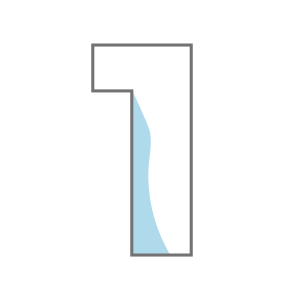
Audit the Live Site
A detailed report is made to guide the migration and improve the website.
Audit

Migrate the Content
Content is migrated via export/import or manual copy/paste.
Migrate
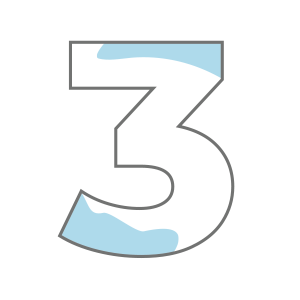
Recreate Pages
Content and technical improvements completed, the site is re-created.
Rebuild
12 years. 600+ organizations.
Countless client successes.
A HubSpot Solutions Partner since 2011, we launched the DropZone Pro (developer) Theme for HubSpot CMS in 2023 with a goal of saving clients on the time and cost related to website migrations, redesigns, and custom design & development projects on HubSpot.
DropZone Pro Theme for HubSpot CMS

DropZone Pro Theme is the first developer theme available to HubSpot customers. DropZone Pro Theme was conceived to lessen or even eliminate the long delays and high costs commonly associated with custom website development projects. DropZone Pro Theme is fully supported and backed by a lifetime warranty.
Website Migrations Options
Use Cases and Approaches
HubSpot Migration
Low to moderate difficulty.
- You are replatforming (meaning, you are recreating your webiste without any significant changes).
- Your website is fairly simple. That's a good thing. Simple usually equals fast and inexpensive.
- A free or low-cost theme will do just fine.
- Your website meets HubSpot's migration services guidelines.
- HubSpot's $20/page rate and 150 page limit sounds perfect to get you started.
- You'll look at redesign options when the time comes.
- You have a HubSpot CMS Professional or Enterprise subscription.
Partner Migration
Moderate to high difficulty.
- Your website is complex. It contains content types or elements that HubSpot would rather send to a Solutions Partner.
- Your website is a beast. Your SEO is questionable and probably needs to be optimized.
- You're planning to redesign or will redesign through the migration process.
- Off-the-shelf generic themes won't address your website challenges or opportunities.
- You love the idea of collaboration and relish the opportunity to create your best website ever.
- You have a HubSpot CMS Professional or Enterprise subscription (potentially Starter level, too).
Do it Yourself Migration
Low difficulty.
- You're okay using a low cost or free theme from the asset marketplace.
- You're familiar with HubSpot's page editor and don't need to go into the back end code.
- Your website isn't huge and you like the idea of designing each page yourself.
- You have the skills in-house (or via a valued vendor) to develop templates and build pages.
- Your website doesn't have special coding and/or you're comfortable working in HTML and HubL code.
- You have a HubSpot CMS subscription at any level.
Frequently Asked Website Migration Questions
What happens once I decide to work with Kayak on my website migration project?
- A detailed technical audit will be performed. To facilitate the audit, you'll grant administrative access to your current website, Google Search Console, and Google Analytics. The audit will compare data from Google and your website to reduce the chance any issues are overlooked. A detailed (yet easy-to-read) audit report is provided to you. The audit report is referenced throughout the migration process as it provides the migration team with prioritized tips to address technical issues and seize optimization opportunities.
- You review the audit with the migration team and together, we collaboratively draft a migration plan.
- The migration is then done. You'll be in regular contact with the migration team and you may be invited to participate in some migration tasks.
- Once the content migration is complete, we review options to launch or redesign and then launch.
- Our goal for your website on HubSpot is to make it as easy as possible for you to make future updates without needing to code.
What cannot be migrated, or can only be migrated with your participation and collaboration?
- Database-driven content, such as real estate listings, knowledge bases, extensive product catalogs, and postal code/location-based search.
- Gated content, such as logins, member access, password protection, and pages that are only accessible by form submission.
- E-commerce, such as shopping carts, storefronts, and payment processing. Consider migrating your eCommerce store into Ecwid, which is platform-agnostic, powerful, and very easy to use.
- Advanced forms, such as progressive or multi-step forms, calculators collecting submissions, special tools (links and embeds are typically fine), and forms requesting Personally Identifiable Information (PII).
- User-generated content, such as forums, ratings, comments, and profiles.
- Third-party applications, such as live chat, accessibility widgets, commenting engines, and job boards.
Some migrated content may look different:
- If you want to update the look and feel of your website, changes in the design and to the overall placement and structure of your content should be expected. We will work with you to determine how best to address changes. Based on our experience, it's usually best to schedule redesign efforts after the content migration and technical refinements has completed.
- If you decide to retain your website’s overall look and feel, we will still build your new website with some flexibility in mind. Our goal is to ensure your ease of use as you continue to use your website and build more pages in the future. Keep in mind that HubSpot's platform is unique. The way HubSpot works may differ from what you're used to. Most often, HubSpot offers a better user experience.

How do I get and apply my $4,000 Credit?
- Licensing the DropZone Pro Theme and engaging Kayak Marketing to implement your website migration makes you eligible for our 20-hour ($4k) credit, which applies to the labour portion of a website migration. The credit has no cash value, is non-transferrable, and non-refundable.
Theme or Templates?
- We strongly prefer and recommend you license the DropZone Pro Theme developer theme. Utilizing pre-developed advanced content modules make your website pages easy to build and safeguards you against the high cost and long timelines of traditional design and development projects.
- Templates typically contain branding elements and page layouts, but may not contain the content modules you want. There's a good chance you'll be looking at a custom design and development project which can be significantly more costly than licensing the DropZone Pro Theme.
Do you audit and edit for Accessibility?
We advocate and refine websites for accessibility for the roughly 20% of website visitors with mobility, vision, and hearing impairments. Request a free Accessibility Audit now.
What is DropZone Pro Theme?
We're so glad you asked. DropZone Pro Theme is what's referred to in the business as a developer theme. It features a robust collection of advanced content modules, pre-developed by our engineering team. The modules are configured into popular UX-optimized page layouts, technically optimized for SEO...without containing marketing content.
DropZone Pro Theme is the foundation and walls of your home, ready for your paint and furniture, built to code. And, it's the last website theme you'll ever need to invest in because it's easily re-configurable into new designs. Since the tech is already built, and the UI is no-code, you'll never face the high cost of traditional website redesign and development projects ever again. That'll not only save you thousands of dollars, it'll also save you weeks or months of time.
DropZone Pro Theme features a parent theme template, a child theme template, UX-optimized & SEO-optimized page layouts, and advanced content modules that is installed into your HubSpot CMS portal (Pro or Ent level).
How do I get DropZone Pro Theme into my HubSpot Portal?
- First, purchase a license.
- Our team installs the theme and configures it for you.
- You receive fantastic benefits:
- 10 hours of technical or strategic support
- feature updates, new modules, new layouts
- priority customer support: checkins, training, etc.
- We configure (design) or re-configure page layouts to match (or create) the look at feel of your website under a separate agreement.
- The theme is yours to use as long as your organization retains access to your HubSpot Portal and relevant subscription (Professional or Enterprise Hubs are required to run advanced themes).
- You use the theme to build a beautiful, powerful website on HubSpot CMS. Or, you engage us to perform a migration for you.
- Your investment is protected. DropZone Pro Theme is fully covered by warranty. We manage the code for you. Note that unauthorized editing of the code breaks the warranty.
- Kayak's General Service Agreement applies.
Annual renewals are optional.
At 12 months, DropZone Pro Theme benefits expire and you purchase an annual license to renew them. If you decide to skip an Annual license renewal, that is permitted, and you lose access to the support, updates and related benefits until you renew the annual license again to reactivate the benefits.
You can request training under a separate agreement. You can request technical support under a separate agreement. Talk to sales.