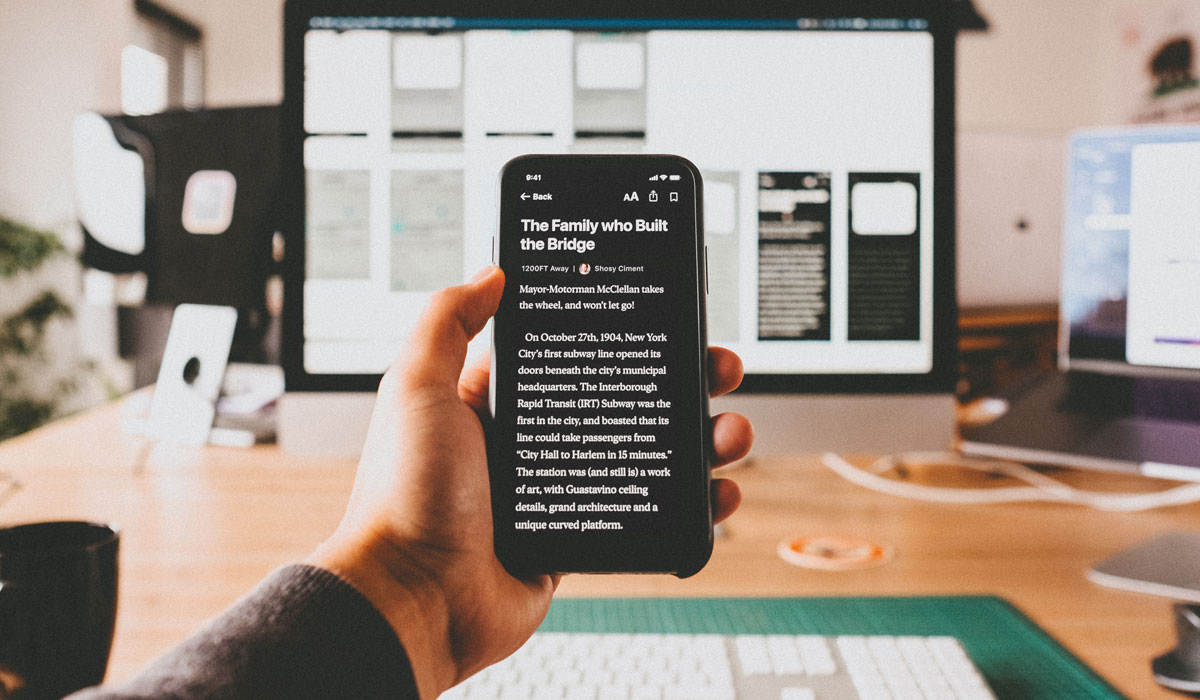
Understanding how users scan a webpage is crucial for creating engaging and effective sites. Two well-known scanning patterns are the F-pattern and the Z-pattern.
Let's take a look at guiding your users through the layout of a page by applying these concepts.
The F-pattern is a common scanning pattern, particularly on text-heavy web pages like blogs or articles like this one. Users’ eyes generally move in the shape of the letter “F.” They start at the top left, move across the page to the right, down a bit, and then to the right again.
![]() The Z-pattern is ideal for pages with less text and more visual content, such as landing pages or home pages. Eyes follow a “Z” shape: starting at the top left, moving to the right, then diagonally to the bottom left, and then to the right again.
The Z-pattern is ideal for pages with less text and more visual content, such as landing pages or home pages. Eyes follow a “Z” shape: starting at the top left, moving to the right, then diagonally to the bottom left, and then to the right again.
Understanding and applying the F-pattern and Z-pattern can significantly enhance the user experience on your website. The F-pattern is excellent for text-dense pages, helping guide users through a wealth of information.
Conversely, the Z-pattern shines for visually rich pages, leading users in a more linear and focused path towards action. Tailoring your web design approach using these patterns can undoubtedly improve the effectiveness and user-friendliness of your site.
When optimizing your website's user experience, the integration of a sticky navigation bar (nav) is an important aspect to consider. The sticky nav remains fixed on the screen as users scroll through a website. But how does it interact with the F-pattern and Z-pattern layouts? Let's delve deeper into its impact on these prominent scanning patterns.
In an F-pattern layout, which is most suitable for text-heavy pages, a sticky nav can enhance the user experience by providing constant access to the main menu, no matter where the user scrolls. This uninterrupted access facilitates seamless navigation, enabling users to easily switch between sections without scrolling to the top. With extensive text content, the risk of information overload is real.
However, it's crucial to keep the sticky nav unobtrusive to avoid disrupting the F-pattern flow. If it's too large or distracting, it can detract from the content and hinder the natural scanning process.
In a Z-pattern layout, typically used for visually-oriented landing pages, a sticky nav can keep the call-to-action (CTA) visible at all times. This can potentially increase conversion rates by ensuring that users always have a clear and accessible path to take action.
For Z-pattern layouts, it’s essential to maintain a balance between visual elements and navigation. Ensure your sticky nav matches the rest of the page to complement the user's visual journey across the Z-path rather than disrupting it.
A sticky nav can positively impact both F-pattern and Z-pattern layouts when designed thoughtfully and effectively. It should enhance and simplify the navigation experience, contributing to the site’s usability and the user’s overall satisfaction.
Always consider the user’s perspective and ensure the sticky nav augments, rather than disrupts, their journey through your website.
Included with Kayak's DropZone Pro Theme are 8 pre-designed templates (page layouts) which are optimized for UX as well as SEO. It's a huge head start on your next design project.