Most marketers realize that announcing and sharing their posts on social media sites like Twitter, Google+, or Facebook is an important part of attracting interest. Doing so allows you to alert your connections that you have new content to check out, and could even help jumpstart a conversation with the people you want to get to know.
Social posting requires more than just tweeting out a link to your new blog article. If you want to get the maximum effect for your effort, here are a handful of tips you may want to keep in mind:
1. Introduce your post in the right way.
We all know that strong titles and headlines are important for drawing in readers to your blog. The same goes for your social posts. You may decide to use the same title that you put on your blog or go with something different. Either way, make sure you have something that’s both descriptive and compelling if you want others to pay attention.
2. Don’t be such a tease.
If you’re introducing “new strategies for X,” for example, don’t be afraid to share a couple of them in your social intro. A lot of marketers will be tempted to hold back, hoping that readers will click through to their blog to get the real goods, but that’s not a great way to win trust or clicks.
3. Use formatting in an inviting way.
How do you feel when you see long blocks of uninterrupted text on any page? Probably the same way you do when you see it anywhere else – bored, disinterested or even annoyed. Break your content into short blurbs for maximum readability.
4. Be specific, not overwhelming, with your hashtags.
Remember that social users sort content with hashtags. It’s important to be descriptive, so interested people can find your posts and updates, but not to overload or overwhelm your content with busy-ness). That just waters down your message and makes everything less readable at the same time.
5. Shorten URLs for easier social sharing.
Reducing the length of your links makes for a better user experience and can help you fit URLs that would otherwise be too long into tweets. You could shorten yours using the popular bit.ly, ow.ly (Hootsuite’s) or you can use the Google URL Shortener (my personal favourite).
6. Engage readers with questions and challenges.
The real goal of social sharing isn’t just to create another link for your blog post, it's to start a discussion with your audience. With that in mind, don't be shy about inviting comments and feedback. Challenge your readers, ask them questions, and learn if they are truly interested in what you are presenting.
7. Show off your lighter side.
You always want to be a human, not a machine, which means it’s a good idea to show your lighter side once in a while. Pop in the occasional meme (just try to make on of your own instead of posting the pictures we’ve all seen a zillion times), share a joke, post a random thought, or even give a picture from a recent camping trip or a video of your puppy being cute. Each of these reminds connections that you’re an actual person and makes them more likely to engage with you.
8. Comment as if you were posting.
When you’re commenting on a social post – either as a follow-up to your own content or someone else’s – remember that all of the same guidelines apply.
BIG FAT BONUS TIP: Include an image!
The major social networks will display your image full width when over 500px wide. Smaller images usually end up displayed as thumbnails. Since people are visual creatures, images significantly increase engagement. Select clean, solid colours and interesting content, or snap your own. Just don’t use the same clip-art level graphics you used to see in the 90s (it’s a sign you are way, way, out of date).
In the end, remember that simply logging in to your social networks and posting a link to your blog post may be quick and easy, but that’s not an effective way to attract readers or generate discussion - especially with the right people. Always be willing to put in a little bit of effort, so you can build up connections and reputation that help you attract new readers every time you add new content.