By now you've heard about GDPR, the European Union's General Data Processing Rules. If not, you should check out this information (HubSpot's interpretation).
In order to meet the requirements, website visitors must be made aware of data processing activities in your website. A cookie is data processing. HubSpot uses cookies to track visitors as they click through your site. That's how we gain insights into visitor behaviour, as well as lead intelligence around such activities as form fills, pages viewed, time on page and the like.
1. Start under Settings and look for Reports & Analytics Tracking
2. Select the Cookie Policy tab
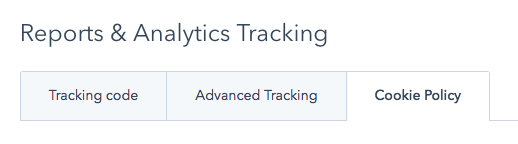
3. Switch the toggle to turn on the Cookie Policy message
You may want to write your own policy. Go ahead. The editing field is essentially a Rich Text box with a button beside it.
4. Styling is limited but welcome. Use your branding colours or a default.
5. Save it. You're done.
Check it out typeyourdomain.com/#_hsPrivacyTest
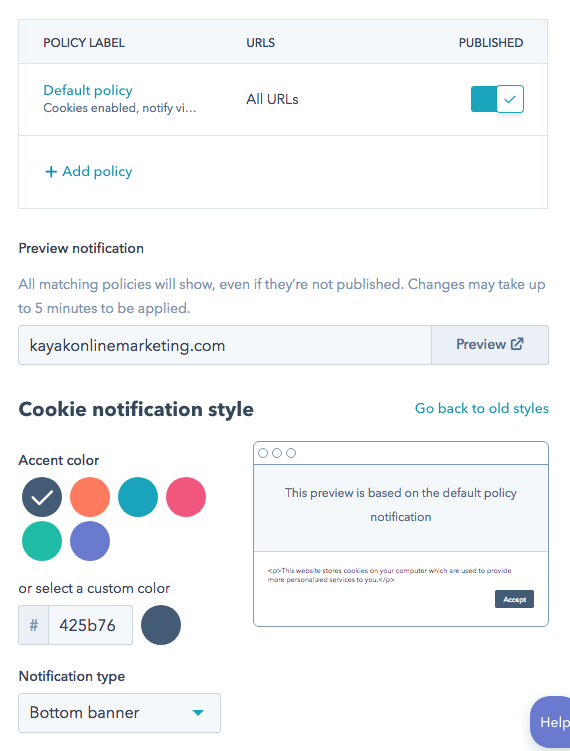
HubSpot's not alone when it comes to tracking visitors. Pretty much every online tool, platform and website does. Probably the largest tracker is Google. That "script" you installed; tracking.
Be sure to post a privacy policy on your website as well.
If you'd prefer some assistance with your tracking and cookie policy setup, just let me know.
You're all set. Happy tracking!
More Data and Privacy Links re: HubSpot
For your reference. GDPR Playbook
For your reference. Cookie Policy
For your reference. For HubSpot Customers
For your reference. For Everyone
For your reference. DPA
For your reference. HubSpot Insights